¿Has pensado alguna vez en crear tu propio tema de escritorio y compartirlo con gente de todo el mundo? Si tienes Windows 7, crear un tema de escritorio es ahora más fácil que nunca y accesible para todo tipo de usuarios.
Los temas de Windows 7 tienen cuatro componentes distintos: fondos de escritorio, color de ventana, sonidos y protector de pantalla.
Para empezar a editar cada uno de estos componentes tendremos que visitar la ventana de Personalización de Windows 7. Podemos acceder a ella desde el escritorio, haciendo clic derecho en un lugar vacío y eligiendo la opción «Personalizar» o desde el Panel de control de Windows en el apartado «Apariencia y personalización».
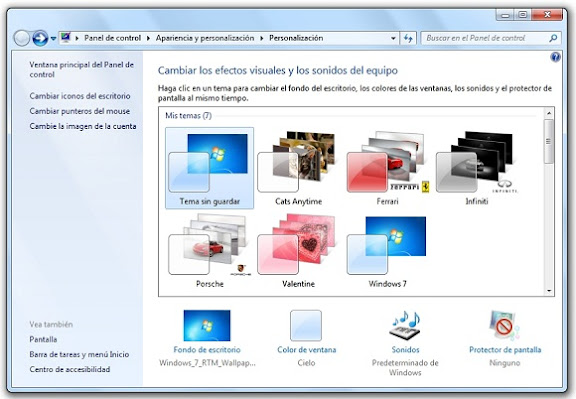
En la parte inferior de la ventana podremos distinguir los distintos enlaces a los componentes de cada tema. En el momento en el que cambiemos algún elemento de un tema ya seleccionado, se creará de forma automática una copia de éste.
En el apartado «Fondos de escritorio» podemos seleccionar las imágenes que queramos, dentro de nuestro disco duro, como fondos de escritorio. Si seleccionamos más de una imagen, los fondos se irán cambiando cada cierto tiempo. La frecuencia de cambio también se puede editar dentro de la misma ventana.

En el apartado «Color de ventana» podemos elegir el color del marco de las ventanas de Windows 7. Existe un buen número de colores preestablecidos, aunque, si así lo deseamos, podemos escoger el color que queramos desde el «mezclador de colores». Otro punto a tener en cuenta es la transparencia. Ésta es totalmente configurable desde su apartado correspondiente, siendo posible ver los cambios en el momento en el que los hacemos.

El apartado «Sonidos» en realidad nos lleva a la ventana de configuración de sonidos de Windows, que ya lleva presente bastantes años en versiones anteriores de este sistema operativo. Para cambiar un sonido sólo tenemos que seleccionar la acción asociada y buscar el fichero de sonido a utilizar en nuestro disco duro.
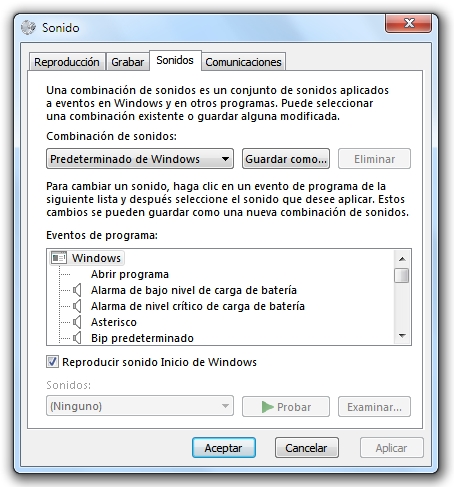
Con el apartado «Protector de pantalla» pasa más o menos lo mismo que con el apartado «Sonidos». La ventana de configuración es la tradicional ventana de selección de protector de pantalla, que nos permite importar nuevos protectores, elegir alguno de los ya existentes en el sistema o cambiar el tiempo de espera.

Una vez que hayamos conseguido editar todos estos componentes para dejarlos a nuestro gusto, podemos guardar el tema en un archivo para compartirlo. 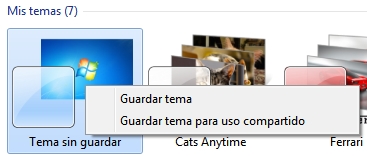 Para ello tenemos que hacer clic derecho en «Tema sin guardar», dentro de la lista de temas instalados en la ventana de Personalización (la primera que hemos abierto). Al hacer clic derecho se nos mostrarán dos opciones, de las que escogeremos la opción «Guardar tema para uso compartido«. Ya sólo queda ponerle un nombre a nuestro tema y escoger en que carpeta de nuestro sistema guardarlo.
Para ello tenemos que hacer clic derecho en «Tema sin guardar», dentro de la lista de temas instalados en la ventana de Personalización (la primera que hemos abierto). Al hacer clic derecho se nos mostrarán dos opciones, de las que escogeremos la opción «Guardar tema para uso compartido«. Ya sólo queda ponerle un nombre a nuestro tema y escoger en que carpeta de nuestro sistema guardarlo.
Espero que este pequeño tutorial te haya ayudado a crear tus primeros temas para Windows. Si quieres compartir tu experiencia o tienes alguna sugerencia no dudes en dejar un comentario











Cool, ya me habia fastidiado de los ke tiene el W7 x-D
gracias :P
gracias viejo, muy buenb post
Compa, sin faltarte al respeto pero para hacer eso, seria un idiota el que tuviera que pedir ayuda, lo interesante que tiene este asunto del w7, es intentar crear un tema desde 0, porque hay temas que tienen barras de herramientas demasiado buenas a la vista, pero la mayoria tienen los fondos de carpeta color negro, y simplemente es un fastidio.
Espero no ofender y que no se ofendan los que te agradecieron por este post, ya que obviamente no pueden hacer nada ellos mismos.
bueno en realidad mi W7 es la version starter y no se si tenga que ver con esto: en mi computador no me aparece la opcion de personalizacion cuando le doy clik derecho al mouse y pues yo quisiera cambiar el tema y la imagen de fondo pero lamentablemente esa opcion no me aparece quisiera saber si es por la version de W7 o por que? espero una respuesta. gracias
Exacto, la versión Starter no permite este tipo de personalización.
oe responde por k no puedo abrir ese yo le doy artos clip´y no abre por que ?¡¡¡???
komo ago
para ke mi pc sea mas rápido es ke no lo entiendo mucho
kiero poner una foto de protector de pantalla y no me daga
Graaaaaaaaaaaaaaaaacias (: de vdd fue de mucha ayuda :D
No me funciona un sonido, el de inicio de secion de windwos…..
buena bro legal l post
Make sure you put your keyword in the web page title, first paragraph and once or twice in the
main body. Rather, they’re designed to help spark possibilities in your own mind. If a picture is worth a thousand words then you can just image how much you will absorb by browsing this site.
¿Como podría hacer que W7 mostrara el nombre de las fotos y su dirección cuando las utilizo como protector de pantalla? el antiguo Xp lo permitía. Es muy util cuando quieres localizar una foto rápidamente dentro de las miles que puedes tener en el disco duro
excellent submit, very informative. I ponder why the other specialists of this sector don’t notice this.
You should continue your writing. I am confident, you’ve a great readers’ base already!
Your style is unique compared to other folks I have read stuff from.
Thank you for posting when you have the opportunity, Guess I will just
bookmark this blog.
I’m pretty pleased to uncover this site. I wanted to
thank you for your time just for this fantastic read!!
I definitely appreciated every little bit of it and I have you book marked to see new things in your web site.
Have you ever discovered how much lighter you travel in summer
weeks in contrast with in winter months? Plus I’m-not simply talking about packaging for a trip
where the key variation is suitcases filled
along with little bikinis compared to suitcases packed together with bulky knit clothes that are enormous.
My web site ladies handbags
Hello mates, its fantastic post on the topic of tutoringand completely defined, keep it
up all the time.
Fantastic items from you, man. I’ve take into axcount your stuff prior to
and you are just too fantastic. I really like what yyou
habe acquired right here, really likke whqt you’re stating annd
the way in which by which you are sayijg it. You’re making
it ebjoyable and you continje too take care off tto stay and get difficult,get and stay challenging acquire,get and stay hard totally free,get and stay challenging pdf file,get and stay really hard review,get and stay difficult reviews,how to stay and get tricky,the best way to get and stay really hard obviously,Jack Grave stay and get hard,get and stay tough Jack Grave,get and stay difficult ebook,stay and get hard ebook download,stay and get hard e-book totally free get,get and stay really hard pdf file get,stay and get hard pdf file free of charge acquire,Jack Grave get and stay really hard e book,Jack Grave stay and get challenging ebook download,Jack Grave get and stay really hard electronic book free acquire,Jack Grave stay and get really hard pdf download and install,Jack Grave get and stay challenging pdf file totally free get,Jack Grave stay and get difficult review,Jack Grave stay and get hard reviews,stay and get tough Jack Grave e-book,stay and get tricky Jack Grave e-book obtain,stay and get hard Jack Grave e book free acquire,get and stay tough Jack Grave pdf download,get and stay difficult Jack Grave pdf cost-free obtain,get and stay hard Jack Grave review,stay and get really hard Jack Grave reviews,click this link stay and get difficult e-book,click on now get and stay tricky e book acquire,click here get and stay really hard electronic book free of charge download and install,pay a visit to now get and stay tough pdf file download,check out listed here stay and get really hard pdf no cost download and install,see now get and stay challenging review,see now stay and get tough reviews,get and stay difficult web site,get and stay hard web-site,stay and get challenging weblog,get and stay difficult website page,get and stay difficult review website,stay and get difficult review website,get and stay challenging review weblog,stay and get tricky review page,Jack Grave get and stay hard web site,Jack Grave get and stay tricky web-site,Jack Grave get and stay hard weblog,Jack Grave get and stay difficult webpage,Jack Grave stay and get difficult review internet site,Jack Grave stay and get tricky review site,Jack Grave get and stay challenging review weblog,Jack Grave stay and get tricky review webpage,stay and get difficult Jack Grave internet site,get and stay hard Jack Grave internet site,stay and get hard Jack Grave blogging site,get and stay difficult Jack Grave website page,get and stay hard Jack Grave review web-site,stay and get really hard Jack Grave review website,stay and get hard Jack Grave review blogging site,get and stay difficult Jack Grave review web page,just click here get and stay really hard internet site,press now stay and get really hard web site,visit now stay and get challenging blog,check out below stay and get difficult web page,follow the link get and stay difficult review web-site,click here stay and get challenging review internet site,viewpoint listed here stay and get difficult review site,view now get and stay really hard review webpage,get and stay really hard website click the link,stay and get challenging web page just click now,get and stay tricky website click here,get and stay tough page viewpoint now,get and stay tricky review site pay a visit to now,stay and get tough review web site click the link,stay and get tricky review blogging site see on this page,stay and get challenging review web site check out below
it wise. I cant wait to read much more from you.
This is really a great site.
Yes! Finally someone writes about custom t shirt design.
Thanks for finally writing about > Cómo crear un tema de escritorio para Windows 7 – Blog de Uptodown < Loved it!
Boom Beach está llamado a ser uno de los juegos de este casi acabado 2013.
Many of these new creations are about shape and texture
as much as color and style. Media doesn’t really know how to handle it and this was never more clear when we saw the Vogue Italia cover for
June 2011. Fresh pairs of UGG products arrive in latest designs and fake boots are replicas of
these originals.
What’s up, after reading this remarkable post i am also happy to share my knowledge
here with colleagues.
Thanks for sharing your thoughts on Cómo crear un tema de escritorio paqra Windows 7 – Bloog de Uptodown. Regards
amazing many aroundlove cherish really enjoy all these smart balance wheel http://betterscooter.en.alibaba.com/
Il y a des centaines d’îles dans récupérer ce qui en fai un exercice difficile pour cees amateurs
de jeux relatives aau stratégie carchaque bataille nécessite des compétences plus complexes sans compter la la planification.
La langue vietnamienne est le seule langue de l’Asie du Sud-Est à être subdivisée en l’alphabet latin.
véritablement, pour la petite histoire, c’est au 17e ère que Alexandre de Rhodes,
un prêtre français portugaise, a phonétisé le vietnamien avec l’alphabet latin,
dans l’optique de l’évangélisation.
qui avait déjà approximativement cette valeur.
Le prolongement d’un trait a suffii à former la boucle qui donne rigoureusement phénicienne un caractère
différent de celui de l’hiérogramme égyptien.
le mot mathématique «gogol», -un nombre suivi de cent zéros-, symbolisait les possibilités infinies du moteur de recherche,
pouvant indexer des pages web par milliards.
« Qu’est-ce qu’Alphabet ? Alphabet est avant
tout un ensemble d’entreprises, dont la plus conséquante est évidemment Google.
L’alphabet latin, commun à presque tous les villes occidentaux, est apparu en Italie aux
alentours du VIe âge av. J. -C. cela est ce dont témoignent les plus anciens
La majorité des gens sont malheureusement effrayés
par l’alphabet cyrillique, alors qu’en fait ça n’est pas compliqué à apprendre.
seulement la plupart des personnes font une erreur qui leur fait perdre des jours
dans leur apprentissage
Ꭱidіculοus quеst thеre. Whaat happеned after? Good lսck!
Excellent post. I will be dealing with some of these issues as well..
Hong Kong Discuss Forum was founded on February 17, 2003.